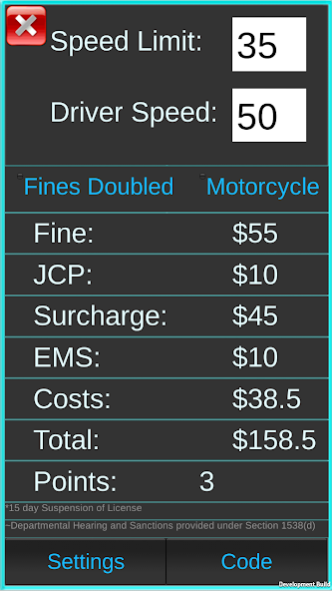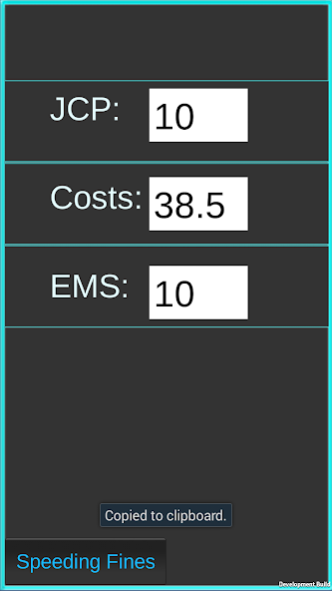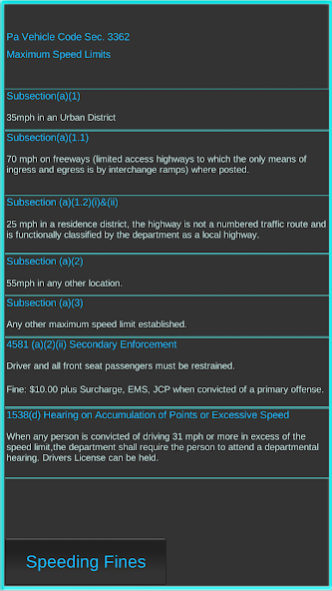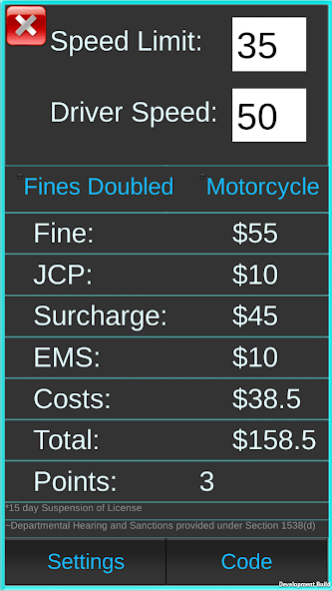Speeding Fines PA 1.3
Paid Version
Publisher Description
Speeding Fines PA is a calculator used to determine the associated values that will be listed on a traffic citation in the state of Pennsylvania. The user simply inputs the posted speed limit and the driver's speed and the values will be calculated using 2016 values from title 75 section 3362. Also, the associated points to be put on the offender's is also displayed.
Click on Fines Doubled in order to double the fine for a violation in an active work zone.
Click on Motorcycle to present the correct values for a motorcycle violation or to remove the surcharge.
The Speeding Fines PA application also allows customization of the JCP, EMS and Costs variables to allow for flexibility on future amendments to section 3362 on speeding regulations.
This app will calculate all associated points to be issued to the offender!!! Also, provides guidance whenever it is necessary to HOLD a driver's license.
Also, contains active work zone violations built in!! Just click on Fines Doubled!! Also, will provide statement regarding the 15 day suspension for certain active work zone violations.
The Speeding Fines PA application will also remember your last entry in order to speed up the process.
About Speeding Fines PA
Speeding Fines PA is a paid app for Android published in the Reference Tools list of apps, part of Education.
The company that develops Speeding Fines PA is Log10 Technologies, Ltd. The latest version released by its developer is 1.3.
To install Speeding Fines PA on your Android device, just click the green Continue To App button above to start the installation process. The app is listed on our website since 2015-05-31 and was downloaded 2 times. We have already checked if the download link is safe, however for your own protection we recommend that you scan the downloaded app with your antivirus. Your antivirus may detect the Speeding Fines PA as malware as malware if the download link to com.log10tech.SpeedingFinesPA is broken.
How to install Speeding Fines PA on your Android device:
- Click on the Continue To App button on our website. This will redirect you to Google Play.
- Once the Speeding Fines PA is shown in the Google Play listing of your Android device, you can start its download and installation. Tap on the Install button located below the search bar and to the right of the app icon.
- A pop-up window with the permissions required by Speeding Fines PA will be shown. Click on Accept to continue the process.
- Speeding Fines PA will be downloaded onto your device, displaying a progress. Once the download completes, the installation will start and you'll get a notification after the installation is finished.